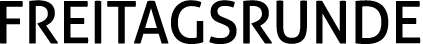Matrix: Unterschied zwischen den Versionen
Kaufi (Diskussion | Beiträge) (→Fachschaftsinitiativen & Studierendeninitiativen: +) |
K (→Communities and Rooms of Interest) |
||
| (40 dazwischenliegende Versionen desselben Benutzers werden nicht angezeigt) | |||
| Zeile 1: | Zeile 1: | ||
| − | + | See the English version starting in section [[#Matrix (English Version)]]. | |
| − | |||
| − | Die [https:// | + | Die TU Berlin hat seit Wintersemester 2020/2021 eine [https://matrix.org/ Matrix]-Instanz unter '''https://chat.tu-berlin.de/'''. Hier könnt ihr euch mit eurem TUB-Account einloggen und euch, wahlweise Ende-zu-Ende-verschlüsselt, mit euren Kommiliton:innen verbinden. |
| − | + | Matrix bietet einfache '''Räume''' (''room'') an in denen in Gruppen oder 1:1 per Text und Video kommuniziert werden kann. Außerdem gibt es '''Communitys''' (''group'') bzw. '''Spaces''' in denen mehrere Räume zusammengefasst werden können. | |
| − | + | Die TU Matrix Instanz wird von [https://www.innocampus.tu-berlin.de/ innoCampus] betrieben. | |
| − | + | == Matrix einrichten und benutzen == | |
| + | Anleitungen gibt es von [https://docs.chat.tu-berlin.de/ innoCampus an der TU Berlin] und etwas umfangreicher der [https://doc.matrix.tu-dresden.de/first-steps/ TU Dresden]. | ||
| + | |||
| + | === Matrix mit TU Account nutzen === | ||
* mit einem Browser auf https://chat.tu-berlin.de/ mit dem eigenen TUB-Account anmelden | * mit einem Browser auf https://chat.tu-berlin.de/ mit dem eigenen TUB-Account anmelden | ||
** gebt euren Benutzernamen '''immer in Kleinbuchstaben''' ein, bei Großbuchstaben wird der Account nicht gefunden | ** gebt euren Benutzernamen '''immer in Kleinbuchstaben''' ein, bei Großbuchstaben wird der Account nicht gefunden | ||
| − | * die | + | * die Datenschutzhinweise bestätigen, erst danach kann mit Matrix gearbeitet werden |
* die Hinweise zur Verschlüsselung sind etwas unüblich und kurz gehalten, aber wer den Hinweisen folgt, sollte keine Probleme haben | * die Hinweise zur Verschlüsselung sind etwas unüblich und kurz gehalten, aber wer den Hinweisen folgt, sollte keine Probleme haben | ||
| + | * ihr werdet zum Speichern einer Datei aufgefordert. Macht das! | ||
| + | |||
| + | Praktisch ist die Nutzung in [https://matrix.org/clients-matrix/ Clients] sowohl auf dem Smartphone als auch am PC. Der dort anzugebende '''Homeserver''' ist https://matrix.tu-berlin.de/. Ihr verwendet natürlich auch hier euren TU Account. | ||
| + | |||
| + | === Matrix ohne TU Account nutzen === | ||
| + | |||
| + | Wenn man noch keinen TU Account hat, kann man Matrix auch nutzen. Dann sind aber nur einige der Kanäle auf den TU Matrix Servern nutzbar. | ||
| − | + | Accounts gibt es bei verschiedenen Anbietern. Wir würden euch https://chat.studichat.de/#/welcome empfehlen, was an der Uni Stuttgart gehostet wird. | |
| − | == Interessante Communitys und Räume == | + | Um Räumen beizutreten, musst du dann die Links editieren. Im Link zum Freitagsrundenraum https://chat.tu-berlin.de/#/room/#freitagsrunde:matrix.tu-berlin.de müsste dann statt chat.tu-berlin.de chat.studichat.de stehen, bzw. der Server von dem aus ihr unterwegs seid. |
| + | Eine Raumadresse besteht aus einem Hashtag, dem Raumnamen, einem Doppelpunkt und dem Homeserver des Raumes. Diese Raumadressen kannst du im Räume erkunden Fenster (Kompasssymbol) in deinem Matrix Client auch direkt eingeben. | ||
| + | |||
| + | == Interessante Spaces, Communitys und Räume == | ||
* [https://chat.tu-berlin.de/#/group/+eecs:matrix.tu-berlin.de Fakultät IV für Elektrotechnik und Informatik (EECS)] | * [https://chat.tu-berlin.de/#/group/+eecs:matrix.tu-berlin.de Fakultät IV für Elektrotechnik und Informatik (EECS)] | ||
| + | * [https://chat.tu-berlin.de/#/group/#studierendenservice:matrix.tu-berlin.de Informationen des Studierendenservice der TU Berlin] | ||
=== Fachschaftsinitiativen & Studierendeninitiativen === | === Fachschaftsinitiativen & Studierendeninitiativen === | ||
| + | * [https://chat.tu-berlin.de/#/room/#freitagsrunde:matrix.tu-berlin.de Freitagsrunde (Fakultät IV)] (von anderen Matrixservern aus erreichbar) | ||
| + | * [https://chat.tu-berlin.de/#/room/#minitiative1:matrix.tu-berlin.de MInitiative (Medieninformatik und Medientechnik an der Fakultät IV)] | ||
* [https://chat.tu-berlin.de/#/room/#kult-ini:matrix.tu-berlin.de KulT-Ini (Fakultät I)] | * [https://chat.tu-berlin.de/#/room/#kult-ini:matrix.tu-berlin.de KulT-Ini (Fakultät I)] | ||
* [https://chat.tu-berlin.de/#/room/#nidi:matrix.tu-berlin.de NidI-Ini (Naturwissenschaften in der Informationsgesellschaft an der Fakultät II)] | * [https://chat.tu-berlin.de/#/room/#nidi:matrix.tu-berlin.de NidI-Ini (Naturwissenschaften in der Informationsgesellschaft an der Fakultät II)] | ||
* [https://chat.tu-berlin.de/#/room/#ini_physik:matrix.tu-berlin.de Ini Physik (Physik an der Fakultät II)] | * [https://chat.tu-berlin.de/#/room/#ini_physik:matrix.tu-berlin.de Ini Physik (Physik an der Fakultät II)] | ||
* [https://chat.tu-berlin.de/#/room/#UTEX:matrix.tu-berlin.de UTEX (Technischer Umweltschutz an der Fakultät III)] | * [https://chat.tu-berlin.de/#/room/#UTEX:matrix.tu-berlin.de UTEX (Technischer Umweltschutz an der Fakultät III)] | ||
| − | |||
| − | |||
* [https://chat.tu-berlin.de/#/room/#EB104:matrix.tu-berlin.de EB104 (Fakultät V und Energie- & Prozesstechnik an der Fakultät III)] | * [https://chat.tu-berlin.de/#/room/#EB104:matrix.tu-berlin.de EB104 (Fakultät V und Energie- & Prozesstechnik an der Fakultät III)] | ||
| − | == | + | === Räume für neue Studierende === |
| + | |||
| + | * [https://chat.tu-berlin.de/#/room/#eecs-welcome-summer2023-info:matrix.tu-berlin.de Informationskanal für neue Studierende im Sommersemester 2023] (von anderen Matrixservern aus erreichbar) | ||
| + | * [https://chat.tu-berlin.de/#/room/#eecs-welcome-summer2023-chat:matrix.tu-berlin.de Chatkanal für neue Studierende im Sommersemester 2023] (von anderen Matrixservern aus erreichbar) | ||
| + | |||
| + | === Anderes === | ||
| + | |||
| + | * [https://chat.tu-berlin.de/#/room/#EECS-Joboffers:matrix.tu-berlin.de EECS-Job Offers] Stellenangebote für Mitglieder der Fakultät IV | ||
| + | * [https://chat.tu-berlin.de/#/room/#schwarzesbrett:matrix.tu-berlin.de Schwarzes Brett] | ||
| + | * [https://chat.tu-berlin.de/#/room/#frausp:matrix.tu-berlin.de Freizeit-Ausflüge-Sport ] | ||
| + | |||
| + | Mehr Räume auf dem TU Berlin Matrix Server kannst du finden, wenn du auf die Kompassnadel klickst und dir die Liste der Räume anguckst. | ||
| − | + | == Matrix (English Version) == | |
| − | + | Since the winter term 2020/2021 the TU Berlin provides a [https://matrix.org matrix] instance under '''https://chat.tu-berlin.de/'''. Here you can log in with your TUB-account and connect with your fellow students, optionally end-to-end encrypted. | |
| − | + | Matrix offers simple '''rooms''' (room) where you can communicate in groups or 1:1 via text and video. There also exist communities (''group'') / spaces in which several rooms can be combined. | |
| − | + | The TU Berlin matrix instance is hosted by [https://www.innocampus.tu-berlin.de/ innoCampus]. | |
| − | + | == Set up and use matrix == | |
| − | + | Instructions can be found from [https://docs.chat.tu-berlin.de/ innoCampus at TU Berlin] or a bit more detailed from [https://doc.matrix.tu-dresden.de/first-steps/ TU Dresden]. | |
| − | * login | + | === Use Matrix with a TU account === |
| + | * login using your browser at https://chat.tu-berlin.de/ with your own TUB account | ||
** enter your username in '''lower case letters''', otherwise the account will not be found | ** enter your username in '''lower case letters''', otherwise the account will not be found | ||
* confirm the data protection notice, only then can you work with Matrix | * confirm the data protection notice, only then can you work with Matrix | ||
* the hints for encryption are a bit unusual and short, but if you follow the hints, you should have no problems | * the hints for encryption are a bit unusual and short, but if you follow the hints, you should have no problems | ||
| + | * you will be asked to save a file. Do that! | ||
| + | |||
| + | For regular use [https://matrix.org/clients-matrix/ clients] on phones and PCs are more convenient. The '''homeserver''' you need to enter is https://matrix.tu-berlin.de/. Of course use your TU Berlin account for that as well. | ||
| + | |||
| + | === Use Matrix without a TU account === | ||
| + | If you do not have a TU account yet, you can use Matrix as well, though not all channels are available from external servers. | ||
| + | |||
| + | You can get a matrix account at several hosts. We would recommend https://chat.studichat.de/#/welcome, which is hosted at the university of Stuttgart. | ||
| + | |||
| + | To join rooms, you will have to edit the links. Taking the link to the Freitagsrunde room as an example, in https://chat.tu-berlin.de/#/room/#freitagsrunde:matrix.tu-berlin.de you would have to replace chat.tu-berlin.de with chat.studichat.de or the other server that your account is at. | ||
| + | |||
| + | A room adress consists of a hashtag, a room name, a colon and the home server of the room. This room adress can be used in the explore rooms window (compass needle symbol) of your matrix client. | ||
| + | |||
| + | == Communities and Rooms of Interest == | ||
| + | * [https://chat.tu-berlin.de/#/group/+eecs:matrix.tu-berlin.de faculty IV for Electrical Engineering and Computer Science (EECS)] | ||
| + | * [https://chat.tu-berlin.de/#/group/#studierendenservice:matrix.tu-berlin.de News Channel of Student Services of TU Berlin] | ||
| + | |||
| + | === Student Initiatives === | ||
| + | * [https://chat.tu-berlin.de/#/room/#freitagsrunde:matrix.tu-berlin.de Freitagsrunde (faculty IV)] (accessible from other matrix servers) | ||
| + | * [https://chat.tu-berlin.de/#/room/#minitiative1:matrix.tu-berlin.de MInitiative (Digital Media and Technology and Media Technology at faculty IV)] | ||
| + | * [https://chat.tu-berlin.de/#/room/#kult-ini:matrix.tu-berlin.de KulT-Ini (faculty I)] | ||
| + | * [https://chat.tu-berlin.de/#/room/#nidi:matrix.tu-berlin.de NidI-Ini (Natural Sciences in the Information Society at the faculty II)] | ||
| + | * [https://chat.tu-berlin.de/#/room/#ini_physik:matrix.tu-berlin.de Ini Physik (Physics at faculty II)] | ||
| + | * [https://chat.tu-berlin.de/#/room/#UTEX:matrix.tu-berlin.de UTEX (Environmental Science and Technology at faculty III)] | ||
| + | * [https://chat.tu-berlin.de/#/room/#EB104:matrix.tu-berlin.de EB104 (faculty V and Energy Engineering and Process Engineering at faculty III)] | ||
| + | |||
| + | === Rooms for new students === | ||
| + | |||
| + | * [https://chat.tu-berlin.de/#/room/#eecs-welcome-summer2023-info:matrix.tu-berlin.de information channel for new students in the summer semester 2023] (accessible from other matrix servers) | ||
| + | * [https://chat.tu-berlin.de/#/room/#eecs-welcome-summer2023-chat:matrix.tu-berlin.de chat channel for new students in the summer semester 2023] (accessible from other matrix servers) | ||
| + | |||
| + | === Other Rooms === | ||
| + | |||
| + | * [https://chat.tu-berlin.de/#/room/#EECS-Joboffers:matrix.tu-berlin.de EECS-Job Offers] Job offers for members of faculty IV | ||
| + | * [https://chat.tu-berlin.de/#/room/#schwarzesbrett:matrix.tu-berlin.de bulletin board] | ||
| + | * [https://chat.tu-berlin.de/#/room/#frausp:matrix.tu-berlin.de leasure, trips and sports] | ||
| − | + | You can browse other rooms on the TU Berlin matrix server by clicking on the compass needle icon and browsing the list of rooms. | |
Aktuelle Version vom 22. März 2023, 19:51 Uhr
See the English version starting in section #Matrix (English Version).
Die TU Berlin hat seit Wintersemester 2020/2021 eine Matrix-Instanz unter https://chat.tu-berlin.de/. Hier könnt ihr euch mit eurem TUB-Account einloggen und euch, wahlweise Ende-zu-Ende-verschlüsselt, mit euren Kommiliton:innen verbinden.
Matrix bietet einfache Räume (room) an in denen in Gruppen oder 1:1 per Text und Video kommuniziert werden kann. Außerdem gibt es Communitys (group) bzw. Spaces in denen mehrere Räume zusammengefasst werden können.
Die TU Matrix Instanz wird von innoCampus betrieben.
Inhaltsverzeichnis
Matrix einrichten und benutzen
Anleitungen gibt es von innoCampus an der TU Berlin und etwas umfangreicher der TU Dresden.
Matrix mit TU Account nutzen
- mit einem Browser auf https://chat.tu-berlin.de/ mit dem eigenen TUB-Account anmelden
- gebt euren Benutzernamen immer in Kleinbuchstaben ein, bei Großbuchstaben wird der Account nicht gefunden
- die Datenschutzhinweise bestätigen, erst danach kann mit Matrix gearbeitet werden
- die Hinweise zur Verschlüsselung sind etwas unüblich und kurz gehalten, aber wer den Hinweisen folgt, sollte keine Probleme haben
- ihr werdet zum Speichern einer Datei aufgefordert. Macht das!
Praktisch ist die Nutzung in Clients sowohl auf dem Smartphone als auch am PC. Der dort anzugebende Homeserver ist https://matrix.tu-berlin.de/. Ihr verwendet natürlich auch hier euren TU Account.
Matrix ohne TU Account nutzen
Wenn man noch keinen TU Account hat, kann man Matrix auch nutzen. Dann sind aber nur einige der Kanäle auf den TU Matrix Servern nutzbar.
Accounts gibt es bei verschiedenen Anbietern. Wir würden euch https://chat.studichat.de/#/welcome empfehlen, was an der Uni Stuttgart gehostet wird.
Um Räumen beizutreten, musst du dann die Links editieren. Im Link zum Freitagsrundenraum https://chat.tu-berlin.de/#/room/#freitagsrunde:matrix.tu-berlin.de müsste dann statt chat.tu-berlin.de chat.studichat.de stehen, bzw. der Server von dem aus ihr unterwegs seid. Eine Raumadresse besteht aus einem Hashtag, dem Raumnamen, einem Doppelpunkt und dem Homeserver des Raumes. Diese Raumadressen kannst du im Räume erkunden Fenster (Kompasssymbol) in deinem Matrix Client auch direkt eingeben.
Interessante Spaces, Communitys und Räume
- Fakultät IV für Elektrotechnik und Informatik (EECS)
- Informationen des Studierendenservice der TU Berlin
Fachschaftsinitiativen & Studierendeninitiativen
- Freitagsrunde (Fakultät IV) (von anderen Matrixservern aus erreichbar)
- MInitiative (Medieninformatik und Medientechnik an der Fakultät IV)
- KulT-Ini (Fakultät I)
- NidI-Ini (Naturwissenschaften in der Informationsgesellschaft an der Fakultät II)
- Ini Physik (Physik an der Fakultät II)
- UTEX (Technischer Umweltschutz an der Fakultät III)
- EB104 (Fakultät V und Energie- & Prozesstechnik an der Fakultät III)
Räume für neue Studierende
- Informationskanal für neue Studierende im Sommersemester 2023 (von anderen Matrixservern aus erreichbar)
- Chatkanal für neue Studierende im Sommersemester 2023 (von anderen Matrixservern aus erreichbar)
Anderes
- EECS-Job Offers Stellenangebote für Mitglieder der Fakultät IV
- Schwarzes Brett
- Freizeit-Ausflüge-Sport
Mehr Räume auf dem TU Berlin Matrix Server kannst du finden, wenn du auf die Kompassnadel klickst und dir die Liste der Räume anguckst.
Matrix (English Version)
Since the winter term 2020/2021 the TU Berlin provides a matrix instance under https://chat.tu-berlin.de/. Here you can log in with your TUB-account and connect with your fellow students, optionally end-to-end encrypted.
Matrix offers simple rooms (room) where you can communicate in groups or 1:1 via text and video. There also exist communities (group) / spaces in which several rooms can be combined.
The TU Berlin matrix instance is hosted by innoCampus.
Set up and use matrix
Instructions can be found from innoCampus at TU Berlin or a bit more detailed from TU Dresden.
Use Matrix with a TU account
- login using your browser at https://chat.tu-berlin.de/ with your own TUB account
- enter your username in lower case letters, otherwise the account will not be found
- confirm the data protection notice, only then can you work with Matrix
- the hints for encryption are a bit unusual and short, but if you follow the hints, you should have no problems
- you will be asked to save a file. Do that!
For regular use clients on phones and PCs are more convenient. The homeserver you need to enter is https://matrix.tu-berlin.de/. Of course use your TU Berlin account for that as well.
Use Matrix without a TU account
If you do not have a TU account yet, you can use Matrix as well, though not all channels are available from external servers.
You can get a matrix account at several hosts. We would recommend https://chat.studichat.de/#/welcome, which is hosted at the university of Stuttgart.
To join rooms, you will have to edit the links. Taking the link to the Freitagsrunde room as an example, in https://chat.tu-berlin.de/#/room/#freitagsrunde:matrix.tu-berlin.de you would have to replace chat.tu-berlin.de with chat.studichat.de or the other server that your account is at.
A room adress consists of a hashtag, a room name, a colon and the home server of the room. This room adress can be used in the explore rooms window (compass needle symbol) of your matrix client.
Communities and Rooms of Interest
- faculty IV for Electrical Engineering and Computer Science (EECS)
- News Channel of Student Services of TU Berlin
Student Initiatives
- Freitagsrunde (faculty IV) (accessible from other matrix servers)
- MInitiative (Digital Media and Technology and Media Technology at faculty IV)
- KulT-Ini (faculty I)
- NidI-Ini (Natural Sciences in the Information Society at the faculty II)
- Ini Physik (Physics at faculty II)
- UTEX (Environmental Science and Technology at faculty III)
- EB104 (faculty V and Energy Engineering and Process Engineering at faculty III)
Rooms for new students
- information channel for new students in the summer semester 2023 (accessible from other matrix servers)
- chat channel for new students in the summer semester 2023 (accessible from other matrix servers)
Other Rooms
- EECS-Job Offers Job offers for members of faculty IV
- bulletin board
- leasure, trips and sports
You can browse other rooms on the TU Berlin matrix server by clicking on the compass needle icon and browsing the list of rooms.