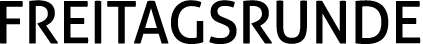Wiimote-presentation: Unterschied zwischen den Versionen
(zwischengespeichert) |
|||
| Zeile 22: | Zeile 22: | ||
Da die default konfigurationen von cwii schrott sind, wurde kurzehand eine eigene geschrieben, basierend auf ''acc_led'' und ''fps_config'' (zu finden unter: ''/etc/cwiid/wminput/'') | Da die default konfigurationen von cwii schrott sind, wurde kurzehand eine eigene geschrieben, basierend auf ''acc_led'' und ''fps_config'' (zu finden unter: ''/etc/cwiid/wminput/'') | ||
| + | |||
| + | |||
| + | eine Konfiguration die gut mit dem von uns verwendetet Präsentationsprogramm (pdfpres) funktioniert: | ||
<pre># Freitagsrunden presentation configuration using acc_led and fps_config | <pre># Freitagsrunden presentation configuration using acc_led and fps_config | ||
| Zeile 38: | Zeile 41: | ||
#custom buttons | #custom buttons | ||
| − | Wiimote.A = | + | Wiimote.A = KEY_RIGHT # arrow button left |
| − | Wiimote.B = | + | Wiimote.B = KEY_LEFT # arrow button right |
Wiimote.Up = KEY_UP | Wiimote.Up = KEY_UP | ||
| Zeile 48: | Zeile 51: | ||
Wiimote.Minus = KEY_1 # fixating the current slide on the beamer | Wiimote.Minus = KEY_1 # fixating the current slide on the beamer | ||
Wiimote.Home = KEY_J # jump back to current slide | Wiimote.Home = KEY_J # jump back to current slide | ||
| − | Wiimote.Plus = | + | Wiimote.Plus = # kapital L (dunno KEY_LEFTSHIFT + KEY_L) # unlock fix |
| − | Wiimote.1 = KEY_F | + | Wiimote.1 = KEY_F # fullscreen in pdfpres |
| − | Wiimote.2 = | + | Wiimote.2 = KEY_S # starts the timer, pauses it and continues if paused |
</pre> | </pre> | ||
| − | + | alte config (im Moment noch im Einsatz): | |
<pre># Freitagsrunden presentation configuration using acc_led and fps_config | <pre># Freitagsrunden presentation configuration using acc_led and fps_config | ||
| Zeile 73: | Zeile 76: | ||
#custom buttons | #custom buttons | ||
| − | Wiimote.A = | + | Wiimote.A = BTN_LEFT # mouse button left |
| − | Wiimote.B = | + | Wiimote.B = BTN_RIGHT # mouse button right |
Wiimote.Up = KEY_UP | Wiimote.Up = KEY_UP | ||
Version vom 15. März 2011, 15:45 Uhr
Einrichten der WiiMote (Wii Remote) für unsere Präsentationen (zum ersten Male im Javakurs2011).
Inhaltsverzeichnis
Hardware
- Bluetooth
- Zum Einstatz kommt hier ein ThumbBlueToothUSB-Stick
Software
- Betriebssytem: Linux, alles andere ist eh nicht geeignet ...
- Pakete:
Konfiguration
Da die default konfigurationen von cwii schrott sind, wurde kurzehand eine eigene geschrieben, basierend auf acc_led und fps_config (zu finden unter: /etc/cwiid/wminput/)
eine Konfiguration die gut mit dem von uns verwendetet Präsentationsprogramm (pdfpres) funktioniert:
# Freitagsrunden presentation configuration using acc_led and fps_config # IR for mouse REL - fps style Plugin.ir_fps.X = REL_X Plugin.ir_fps.Y = REL_Y # set freitagsunden special layout of ids if wiimote is connected Plugin.led.Led1 = 1 Plugin.led.Led2 = 1 Plugin.led.Led3 = 1 Plugin.led.Led4 = 1 Plugin.led.Battery = 1 #custom buttons Wiimote.A = KEY_RIGHT # arrow button left Wiimote.B = KEY_LEFT # arrow button right Wiimote.Up = KEY_UP Wiimote.Down = KEY_DOWN Wiimote.Left = KEY_LEFT Wiimote.Right = KEY_RIGHT Wiimote.Minus = KEY_1 # fixating the current slide on the beamer Wiimote.Home = KEY_J # jump back to current slide Wiimote.Plus = # kapital L (dunno KEY_LEFTSHIFT + KEY_L) # unlock fix Wiimote.1 = KEY_F # fullscreen in pdfpres Wiimote.2 = KEY_S # starts the timer, pauses it and continues if paused
alte config (im Moment noch im Einsatz):
# Freitagsrunden presentation configuration using acc_led and fps_config # IR for mouse REL - fps style Plugin.ir_fps.X = REL_X Plugin.ir_fps.Y = REL_Y # set freitagsunden special layout of ids if wiimote is connected Plugin.led.Led1 = 1 Plugin.led.Led2 = 1 Plugin.led.Led3 = 1 Plugin.led.Led4 = 1 Plugin.led.Battery = 1 #custom buttons Wiimote.A = BTN_LEFT # mouse button left Wiimote.B = BTN_RIGHT # mouse button right Wiimote.Up = KEY_UP Wiimote.Down = KEY_DOWN Wiimote.Left = KEY_LEFT Wiimote.Right = KEY_RIGHT Wiimote.Minus = KEY_PAGEDOWN Wiimote.Plus = KEY_PAGEUP Wiimote.Home = KEY_F5 Wiimote.1 = KEY_TAB Wiimote.2 = KEY_ESC
Starten und Beenden der Verbindung zur Wiimote
Um die Verbindung zur Wiimote herzustellen wurden folgende Scripte geschrieben, wobei das erste stets überprüft, ob eine neue FB gefunden wurde. Ist dies der fall, dann werden kurzzeittig alle 4 LEDs aktiviert (solange sie nicht auf die Infrarot leiste zeigen, ist dies der fall, dann wird nur eine LED aktiviert.) Nach dem die 4 LEDs aufgeleuchtet haben, kann die FB wie eine Maus benutzt werden: Zeigen auf dem Monitor wird die Position der Maus verändern, (A) für linke Maustaste, (B) für die rechte. (siehe auch obrigen Abschnitt)
gksudo -- wminput -d -c /home/freitagsrunde/.cwiid/wminput/default ${WIIMOTE_MAC}
Wobei ${WIIMOTE_MAC} durch das Ergebnis von lswm (List Wimotes) ersetzt werden muss.
Das andere erstellte Skript macht prinzipiell dies:
gksudo killall wminput
Es beendet also die Kommunikation mit der WiiFB und dem Laptop.